Golf Cart USB Ports: Convenient Charging Solutions for Your Electronics
In today's digital age, staying connected is more important than ever, even when enjoying a round of golf or cruising around in your golf cart. With the growing reliance on smartphones and other electronic devices, having a convenient charging option is a must. That's where golf cart USB ports come into play. In this article, we'll explore the benefits of installing a USB port on your golf cart, discuss the functionality and compatibility of golf cart USB chargers, provide installation instructions, and address common questions about charging electronic devices on a golf cart. So, let's dive in and ensure you never run out of battery power on the green!
Can You Charge Your Phone on a Golf Cart?
Absolutely! Installing a USB port on your golf cart allows you to conveniently charge your phone or other electronic devices while on the go. Whether you need to stay connected, use GPS for navigation, or capture memorable moments with your camera, a golf cart USB charger provides a reliable power source.
Benefits of Golf Cart USB Ports
-
Convenience: A golf cart USB port eliminates the need for bulky adapters or carrying around portable chargers. Simply plug in your USB cable, and you can charge your devices directly from the golf cart.
-
Continuous Power Supply: With a USB port on your golf cart, you can ensure a steady power supply for your phone or other devices throughout your golfing session or leisurely rides. Say goodbye to the frustration of a drained battery.
-
Versatility: Golf cart USB ports are not limited to charging phones. You can also charge other USB-powered devices such as tablets, Bluetooth speakers, headphones, and smartwatches. It's a versatile charging solution for all your electronic gadgets.
-
Neat and Tidy Setup: USB ports designed specifically for golf carts are usually integrated into the cart's dashboard or accessory panel. This ensures a clean and organized setup without messy cables or exposed charging adapters.
Functionality and Compatibility
Golf cart USB chargers are designed to provide a consistent and reliable power supply to your electronic devices. They typically offer 5V output, which is the standard voltage for USB charging. Most USB ports are compatible with various USB-powered devices, including smartphones, tablets, MP3 players, and more.
USB Port Varieties
There are several types of USB ports available for golf carts:
-
Single USB Port: This option provides a single charging point and is suitable for individual use.
-
Dual USB Port: A dual USB port allows you to charge two devices simultaneously, making it an excellent choice for multiple passengers.
-
Quick Charge Port: Quick charge USB ports can charge your devices faster than standard ports, ensuring you spend less time waiting for your phone to be fully charged.
Installation Guide
Here's a step-by-step guide to installing a USB port on your golf cart:
-
Choose the Right USB Port: Select a golf cart USB port that is compatible with your golf cart model and suits your preferences. There are various designs available, including flush-mounted USB ports and USB ports with built-in voltage meters.
-
Locate a Suitable Mounting Location: Identify a suitable location on your golf cart's dashboard or accessory panel to mount the USB port. Ensure it is easily accessible and doesn't interfere with other controls or displays.
-
Prepare the Mounting Area: Clean the mounting area thoroughly and ensure it is free from dust and debris. If necessary, use a drill or hole saw to create a properly sized hole for the USB port.
-
Connect the Wiring: Follow the manufacturer's instructions to connect the wiring of the USB port. Typically, you'll need to connect the positive (+) and negative (-) wires to the appropriate terminals on the golf cart's electrical system.
-
Secure the USB Port: Insert the USB port into the mounting hole and secure it using the provided hardware or adhesive. Ensure that it is firmly in place and does not wiggle or move.
-
Test the USB Port: Once the installation is complete, test the USB port by connecting your device with a compatible USB cable. Ensure that it charges properly and that the connection is stable.
Frequently Asked Questions
Q: Can I charge multiple devices simultaneously?
A: Some golf cart USB ports offer multiple charging ports, allowing you to charge multiple devices simultaneously. Check the specifications of the USB port you choose to see if it supports multiple charging.
Q: Will the USB port drain the golf cart battery?
A: Golf cart USB ports are designed to draw a minimal amount of power from the battery. They are typically wired to the accessory circuit, meaning they only receive power when the key is turned on. However, it is always a good practice to disconnect any devices that are not in use to conserve battery power.
Q: Can I install a USB port on any golf cart model?
A: Golf cart USB ports are available for various golf cart models, including popular brands like EZGO, Yamaha, and Club Car. Ensure that you choose a USB port that is compatible with your specific golf cart model.
Q: Can I install the USB port myself, or should I seek professional help?
A: Installing a golf cart USB port is generally straightforward and can be done by the owner. However, if you are uncertain or uncomfortable with electrical connections, it is recommended to seek professional assistance to ensure a safe and proper installation.
Conclusion
Installing a USB port on your golf cart provides a convenient and reliable charging solution for your electronic devices. It ensures you can stay connected, capture memories, andenjoy uninterrupted entertainment during your golf cart adventures. With easy installation and compatibility with various devices, golf cart USB ports enhance the functionality of your cart while keeping you powered up. So, don't let a low battery ruin your experience—equip your golf cart with a USB port and stay charged on the fairway!
Make sure to choose the right USB charger for your golf cart to avoid unnecessary replacement costs and protect it from any damage. If you are looking for a specific golf cart USB charger, or have any questions, contact the experts at 10L0L Golf Cart Parts.
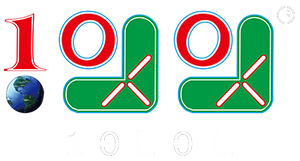










Leave a comment
Please note, comments need to be approved before they are published.