How To Installation Golf Cart LED Head/Tail Light Kits
Installing LED head/tail light kits on a golf cart can be a great way to improve visibility and safety while driving. Here's a step-by-step guide on how to install Golf Cart LED Head/Tail Light Kits:
Materials and tools needed:
Golf cart LED head/tail light kit (including headlights, taillights, wiring harness, and switch)
Screwdriver
Wire stripper/crimper
Heat shrink tubing or electrical tape
Zip ties
Step 1: Gather all the materials and tools needed for the installation.
Step 2: Identify the mounting locations for the headlights and taillights on your golf cart. Most golf carts have pre-drilled holes or brackets for mounting the lights. If not, you may need to use a drill and screws to create mounting points.
Step 3: Install the headlights and taillights according to the manufacturer's instructions. This may involve removing existing headlights or taillights and attaching the new LED lights using the provided brackets and screws. Use a screwdriver to securely fasten the lights in place.
Step 4: Connect the wiring harness provided with the LED light kit to the headlights and taillights. The wiring harness typically includes connectors that plug into the back of the lights.
Step 5: Route the wiring harness along the frame or body of the golf cart, keeping it away from any moving parts, hot surfaces, or sharp edges. Use zip ties to secure the wiring harness in place, ensuring it is neat and tidy.
Step 6: Connect the wiring harness to the golf cart's electrical system. This may involve connecting wires to the battery, key switch, or other electrical components, depending on the specific wiring instructions provided with your LED light kit. Use wire strippers/crimpers to properly strip and connect the wires, and cover any exposed connections with heat shrink tubing or electrical tape to protect them from moisture and corrosion.
Step 7: Install the switch provided with the LED light kit in a convenient location on the golf cart's dashboard or control panel. The switch is used to turn the lights on and off.
Step 8: Double-check all connections to ensure they are properly installed and secure. Test the lights and switch to ensure they are functioning correctly.
Step 9: Once you are satisfied with the installation, tidy up the wiring and use zip ties to secure any loose wires in place. Ensure that the lights are aimed correctly and aligned properly.
Congratulations! You have successfully installed Golf Cart LED Head/Tail Light Kits on your golf cart. Now you can enjoy improved visibility and safety while driving your golf cart, especially during low-light conditions. Remember to always follow the manufacturer's instructions and local regulations when installing any electrical components on your golf cart.
10L0L Related Products Recommended:
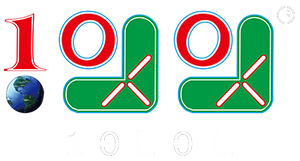









1 comment
How do I install turn signal switch? I can’t seem to get it apart to go around steering column.
Leave a comment
Please note, comments need to be approved before they are published.