How to connect LED lights to golf cart?
Welcome to our guide on how to connect LED lights to your golf cart. Adding LED lights not only enhances the appearance of your golf cart but also improves safety and visibility on the course. In this article, we will walk you through the process of connecting LED lights to your golf cart, ensuring a successful installation. Trust 10L0L for quality golf cart LED lights that will elevate your experience.
1.Can LED Lights Be Installed on Golf Carts?
Before you begin, it's important to assess your golf cart's power supply and electrical system. Determine if your golf cart has an existing lighting circuit or if modifications are needed to connect LED lights. 10L0L offers reliable LED lights designed specifically for golf carts.
2.Selecting LED Lights
Explore the different types of LED lights available for golf carts. Consider factors such as brightness, color, and style preferences when choosing the right LED lights for your golf cart. 10L0L provides a wide range of options to suit your needs, including golf cart light bar.

3.Safety Precautions
When working with electrical components, it's crucial to prioritize safety. Follow guidelines such as disconnecting the power source, wearing protective gear, and avoiding wet surfaces during installation. By using 10L0L LED lights, you can trust in their safety features and reliable performance.
4.Preparing for Installation
Prepare your golf cart for the LED light installation process. Ensure the cart is closed and level. Identify suitable mounting locations for the lights to optimize visibility and aesthetics. Clean and prepare the mounting surfaces for secure adhesion of LED lights.
5.LED Light Wiring
Plan the wiring routes to connect the LED lights to the power source. Use proper wiring techniques, such as soldering or crimping, to secure the connections. To protect the wiring, consider using conduit or loom. 10L0L LED lights offer easy-to-follow wiring instructions for a smooth installation.
6.Connecting to Power
Identify the appropriate power source for your LED lights, such as the golf cart battery or an auxiliary battery. Install necessary fuses or circuit breakers to ensure safety. Connect the wiring to the power supply, ensuring correct polarity and using appropriate connectors. 10L0L LED lights provide clear instructions for a hassle-free connection process.
7.Installing Switches and Controls
Choose suitable locations for switches and controls, ensuring convenience and accessibility. Install the switches and controls accordingly, connecting them to the LED lights and power supply. 10L0L LED lights come with user-friendly switches and controls for easy operation.
8.Testing and Troubleshooting
Before completing the installation, thoroughly test the LED lights to ensure proper functionality. Troubleshoot common issues, such as lights not working, by checking connections, fuses, and wiring. Refer to the 10L0L LED lights manual for troubleshooting guidance.
9.Finishing the Installation
Securely fasten all wiring and components to maintain stability during operation. If necessary, waterproof the connections and lights for protection against outdoor conditions. Regular maintenance will help keep your LED lights in optimal condition. Trust 10L0L for durable and weather-resistant LED lights for your golf cart.
Congratulations! You've successfully connected LED lights to your golf cart using our step-by-step guide. By following these instructions and using 10L0L LED lights, you've enhanced the appearance, safety, and visibility of your golf cart. Enjoy your LED light-enhanced golf cart experience with confidence in 10L0L's quality and performance.
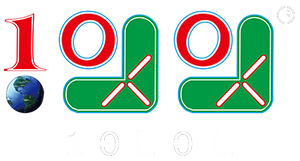









Leave a comment
Please note, comments need to be approved before they are published.